
Prepared By: Sri.Ajayakumar K S & Dr.Manesh Kumar E(alert-success)
How to update Dies non in Spark

Enter the following details in the page.
- Department : Name of department will be automatically displayed.
- Office : Name of office will be automatically displayed.
- From Date : Enter From Date as 28/03/2022.
- To Date : Enter To Date as 29/03/2022. (If any of the employee /s had participated in the strike for one day Enter From Date as 28/03/2022 and To Date as 28/03/2022.)
- No of days : Will be automatically displayed.
- Month in which Diesnon to be deducted : Select Month as April.
- Year : Enter Year as 2022.
Click Select Employees Button.
The PEN Number and Name of all employees in that office will be automatically
displayed as shown below. Select the check box of the employees who had participated
in the strike.

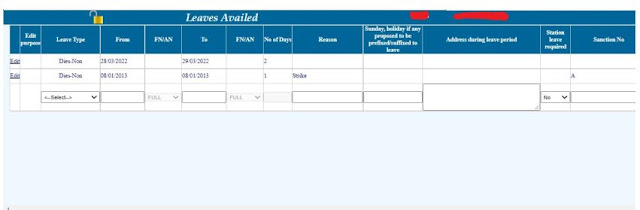

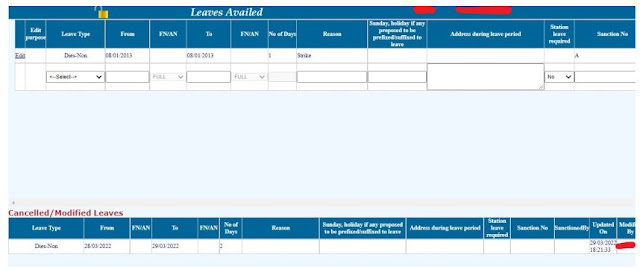

Click OK Button.
How to delete dies non entry from Spark
If you want to delete the Dies-non entry for some reason, follow the below steps.
- Unlock Leave Availed page of the employee through Administration -> Unlock Employee Record.
- Select the Leave Availed Page of the employee through Service Matters -> Personal Details -> Leave Availed.
A page will be displayed as shown below
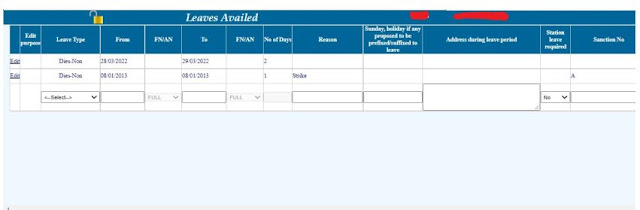
The Dies-non details entered can be seen.
For deleting the entry click Edit button at the extreme left part of the corresponding
row.
The page will be changed as shown below.

Select Edit Purpose as Cancellation.
Enter Reason, Sanction No and Sanctioned By.
Then click Update button at the extreme left part of the corresponding row.
A message box will be displayed as shown below;
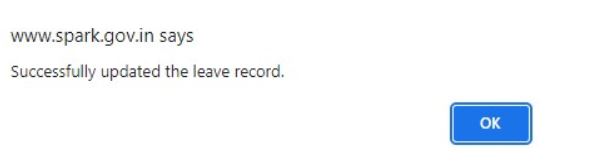
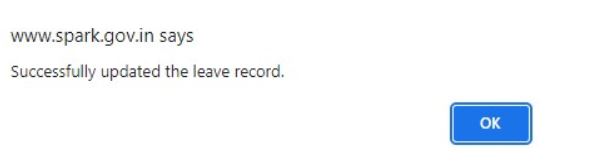
Click OK Button.
The Dies-non entry will be deleted from Leaves Availed part and can be seen at the
bottom in Cancelled/Modified Leaves at the same page as shown below.
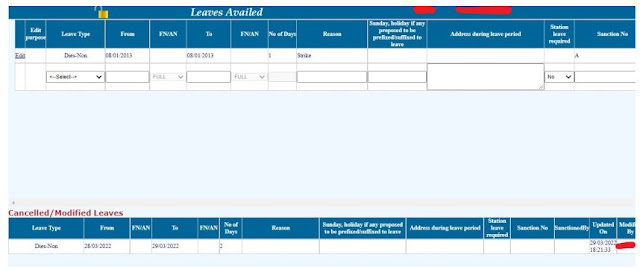
Case Study
An employee drawing a basic pay of Rs. 52,600 on March 2022 participated in the strike
for 2 days. His two days basic pay is 52600/31*2 =3394. An amount of Rs. 3394 will be
deducted from the basic pay of April 2022 if he is drawing the same basic as of March
2022. Hence basic pay of April 2022 will be 52600 – 3394 = Rs. 49,206. Corresponding
changes will be reflected in DA, HRA as per the basic and also in other allowances.




