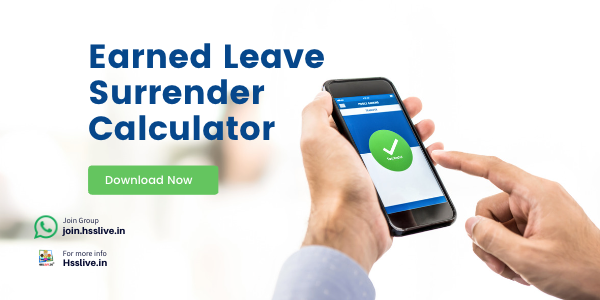
People who were occupied with such assignments can surrender their earned earned leave for encashment. Leave surrender bill should be prepared by using SPARK software. Along with the surrender bill processing through SPARK, the proceedings to be submitted, recommendation letter, application form for leave should be readied.
The two softwares for the preparation of these documents are introduced here. The first one is for the Gazetted officers and the second one is for the Non-Gazetted/Aided staff.
ELS Calculation and Vacation Days
The calculation for earned leave surrender is as follows.
ELS Calculation=Number of duty days X 30/Number of vacation days(alert-success)
| Year | Number of Vacation Days |
|---|---|
| 2010 | 61 |
| 2011 | 61 |
| 2012 | 64 |
| 2013 | 67 |
| 2014 | 65 |
| 2015 | 61 |
| 2016 | 61 |
| 2017 | 61 |
| 2018 | 61 |
| 2019 | 68 |
| 2020 | NA(Covid 19) |
| 2021 | NA(Covid 19) |
| 2022 | 59 |
| 2023 | 61 |
ELS-4-SDO for Processing leave surrender of Gazetted Officers
For the encashment of the earned leave of the gazetted officers,the proceedings should be prepared by the Head of the institutions to be sent to the AG's Office and the pay slip would be sent from the AGs Office.
ELS-4-SDO is a software utility prepared by Sri.Alrahiman to prepare the necessary documents such as proceedings,letter of recommendation from the head of the institution,leave application form. Various kinds of earned leave can be surrendered in this at a time.
For instance , there is a facility to surrender different duties like valuation duty,election duty,vacation training programmes for teachers etc:- Any such duties from the year 2005 can be surrendered together whereas the KSR states that maximum number of days of duty in a year is limited to 30 days.
By using a single software for all in one office,the preparation of required records and bills can be done. To download the ELS-4-SDO software prepared by using Microsoft Access,click the below link.
| Software for Gazetted Employees |
|---|
| ELS-4-SDO Software for Processing leave surrender of Gazetted Officers by Alrahiman |
ELS Calculator for DDO for processing leave surrender of Non Gazetted /Aided Institutions
ELS calculator using Microsoft Excel/Ms-Access software prepared by Sri. Bibin C. Jacob and Alrahiman for the Non -gazetted officers/employees of Aided institutions. Leave surrender related proceedings, recommendation letter, application form for leave etc are available here. Click the below link for software download.
Earned Leave Surrender Bill Processing in SPARK
Step 1:
(For the Non-gazetted /employees of aided institution it is sufficient to complete step 1. Gazetted officers should follow from step 2)
(For the Non-gazetted /employees of aided institution it is sufficient to complete step 1. Gazetted officers should follow from step 2)
Log in to SPARK and click on the menu -Service Matters-Leave-Leave Accounts. As the window opens then select the employee.Then tick mark be done in the radio button EL in leave type and also in Enter Opening Balance on Subsequent Date. (The employees surrendering leave for the first time should select the option-Enter Opening Balance). Give the date of leave surrender or a date before it in As on Date column in next fields. Enter the number of days allowed for leave surrender against No of Days.
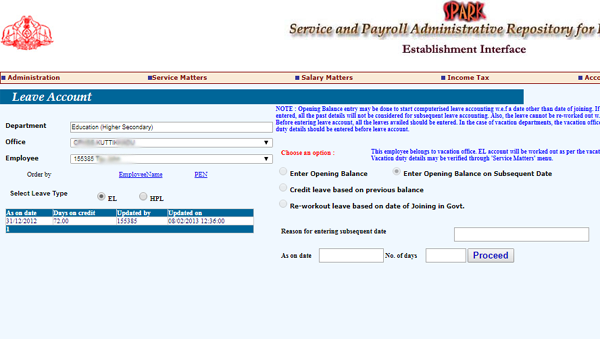
(Gazetted officers should confirm the updation of AG Surrender slip in SPARK before proceeding to step 2)
Click on the Menu-Service Matters-Leave-Leave Surrender Order. Then enter Sanction No, Sanction Date and select the employee to give Application Date , No of Days , As on Date etc:-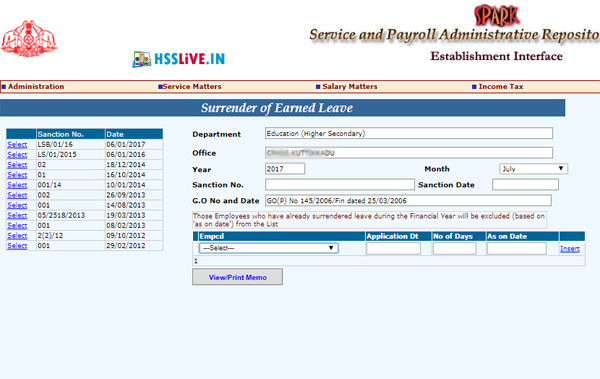
Next click on the menu-Salary Matters-Processing-Leave Surrender. When the screen opens for the entry of details next, select DDO code and Bill Type. Details of leave surrender employee will be listed. Tick the name of the employee whose bill is to be submitted.
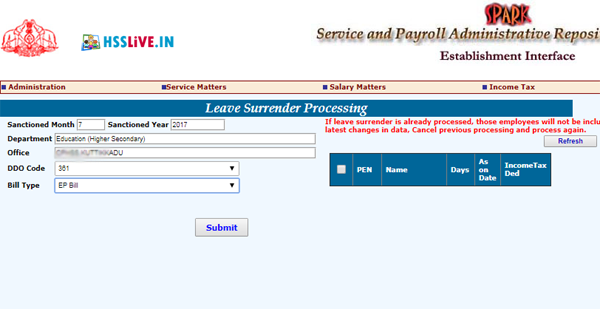
Click next, Salary Matters-Bills and Schedules-Leave Surrender-Leave Surrender Bill. As you enter the DDO code,Year, Month etc, the bill details can be seen.Click on the select button to take the print out of Surrender bill and bank/TSB account statement.
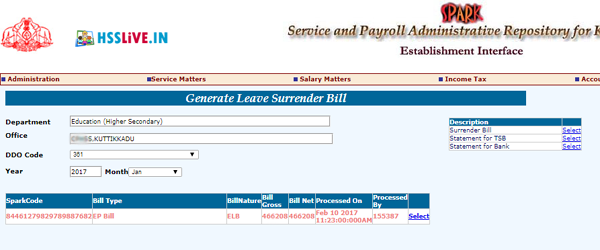




How can we add commutted leave in spark?
ReplyDelete'How to Process Earned Leave Surrender OF A DECEASED EMPLOYEE in Spark
ReplyDeleteHow to correct no of days in El surrender after processing the bill?
ReplyDeleteHow to process Terminal Surrender of Earned Leave of Retired Employee?
ReplyDeletewhat are procedures to claim ELS for a teacher who handled addln. charge of a principal from april 1, 2022 to sept 12, 2022
ReplyDelete