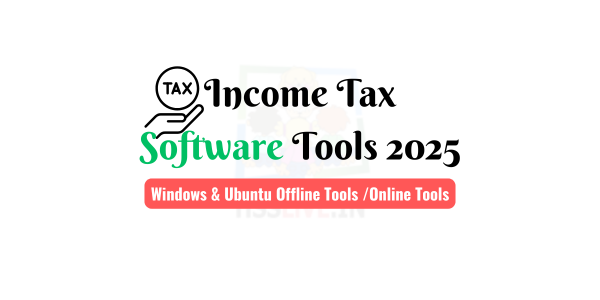
1. Income Tax Software by Alrahiman
How to Install Alrahimans Tax Software 2025-26 ?
Before using Alrahiman's Income Tax software 2025, there are certain things that the user must know. This year software is a zip file package consisting of three files.
- Easy Tax 2025-26 (32 Bit).accde
- Easy Tax 2025-26(64 Bit).accde
- SaveAsPDForXPS.exe
Income Tax Calculator 2025-26 developed by Sri.Alrahiman is given below.
Download Software
| Easy Tax Income Tax Software 2024 by Alrahiman |
|---|
| Easy Tax Income Tax Software 2025-26 by Alrahiman(Windows-Ms-Access) |
| Easy Tax Software last updated on: 10-03-2025 |
| Relief Calculator Software 2024-25 by Alrahiman |
| Relief Calculator Software last updated on: 11-01-2025 |
How to update to the new version of Alrahimans Easy Tax?
2. Income Tax Software by Sudheer Kumar T K
To find income tax information for 2023, Windows and Ubuntu users can download software from this link.
Download Software
| Income Tax Software Tools 2025-26 by Sudheer Kumar T K |
|---|
| Tax Calculator 2025-26 by Sudheer Kumar T K(Windows-Excel) |
| Tax Calculator 2025-26 by Sudheer Kumar T K(Ubuntu-Libre Office) |
| Income Tax Short Notes by Sudheer Kumar T K |
| Software last uploaded on: 18-03-2025 |
3. Income Tax Software by Gigi Thiruvalla
To find tax information online for 2025, users can check the online software from this link.
Download Software
| Income Tax Software by Gigi Thiruvalla 2024-25 |
|---|
| Income Tax 2024-25-Introduction |
| Income Tax Calculator 2024-25-XLS |
| Income Tax Calculator for 2024-25(Windows Version-XLSM) |
| Income Tax Calculator for 2024-25(Ubuntu Version-ODS) |
| Software Last updated on: 19-01-2025 |
4. Income Tax Software by Babu Vadakkumchery
To find tax information online for 2025, users can check the Excel software from this link.
Download Software
| Income Tax Software by Babu Vadakkumchery 2024-25 |
|---|
| Income Tax Calculator 2024-25-XLS |
| Software Last updated on: 07-02-2025 |
5. Ecostatt Online Software(Mobile & Web)
To find tax information online for 2024-25, users can check the online software from this link.
Check Online Software
| Ecostatt Online Income Tax Software Tools 2024-25 |
|---|
| Income Tax Calculator for 2024-25 by Ecostatt(Online) |
Tax Relief From Arrears – Filing of Form 10E
In case of receipt in arrears or advance of any some as salary relief can be claimed under section 89(1). The chargeable income affects tax rate. Tax relief enables to reduce the chargeable income, thereby, it helps to reduce the amount of tax one should pay. In order to claim it, the assesses should file form 10E before filing the return of income.
It is helpful to recalculate the tax liability of the respective previous year like arrears and tax liability. It is important to remember that 10E form must be filed before filing the Return of income. While doing 10 E relief, a clear idea about this is very essential. Click the link below to know more about 10E relief calculations.
| Relief Calculator by Alrahiman |
|---|
| Relief Calculator 2024-25 by Alrahiman(last updated on 11-Jan-2025) |



