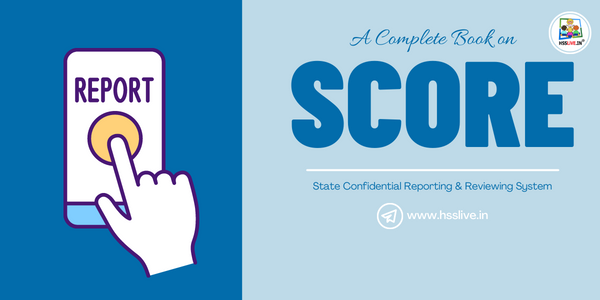
As part of this, all should register in this software to get the username and password.
To register, the employee should enter the necessary details to login. Only then, the personal details can be edited in the profile.
To submit the CR, click new eCR and proceed. Documents if any, can be uploaded and ‘remarks' can be added Then it can be submitted to the reporting officers. NCR also can be filed here. Also, the submitted CR can be edited before it is viewed by the reporting officer. The CR after review will be available from the inbox.
The reporting officer can easily fill the secret form and grading and it shall be returned to the applicant. The applicant can send it from the inbox for approval.
In the case of online CR approval is impossible for the accepting authority, the CR can be downloaded for physical approval and uploaded.
How to submit online CR on SORE Portal?
The help file given here maybe useful to follow for eCR submission and matters connected to it. Click the link below to view the help file.




I tried to do the registration for SCORE. But the box for Designation is blank. What do I do?
ReplyDelete