
Medisep
id card(Medcard) is important for treatment claim related matters in empanelled hospitals. It can be generated
and downloaded from the website, https://medcard.kerala.gov.in
Medisep id number can be found out in two ways, either individually or through institution login.
To generate Medisep id and download the card individually, one should visit the website home
page https://medisep.kerala.gov.in.
There click ‘status’ menu and enter necessary details – category, employer id and date of birth. Then click ‘search’ button. The entry done by the individual will be displayed on the screen along with the medisep id.
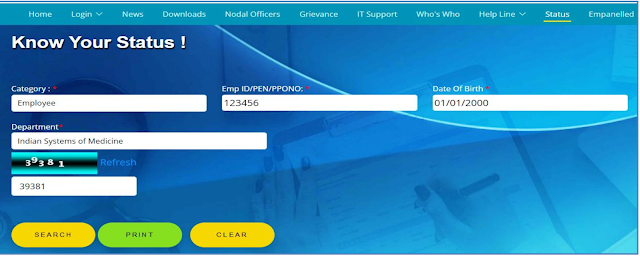
To
download the id card, medisep id is necessary. So, the medisep id shown on the window should be
noted.
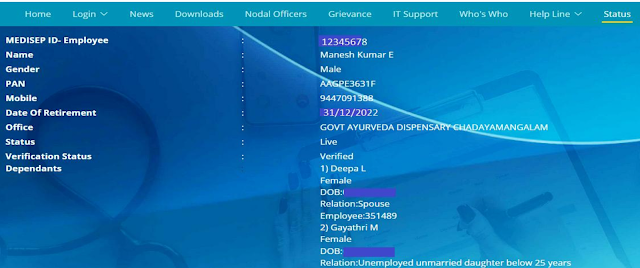
Once the medisep id is noted, visit the home page again. Click the ‘Download MEDCARD’ on the
page.
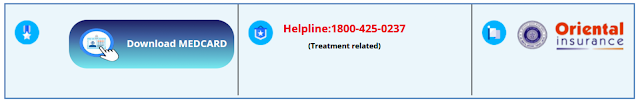
While the window opens, select the beneficiary in Account type. User name and password should
be entered then. The medisep id noted, will be the user id and the PEN number will be the pass
word.
Then click the ‘download medisep id card’ button to download the Medisep id card.
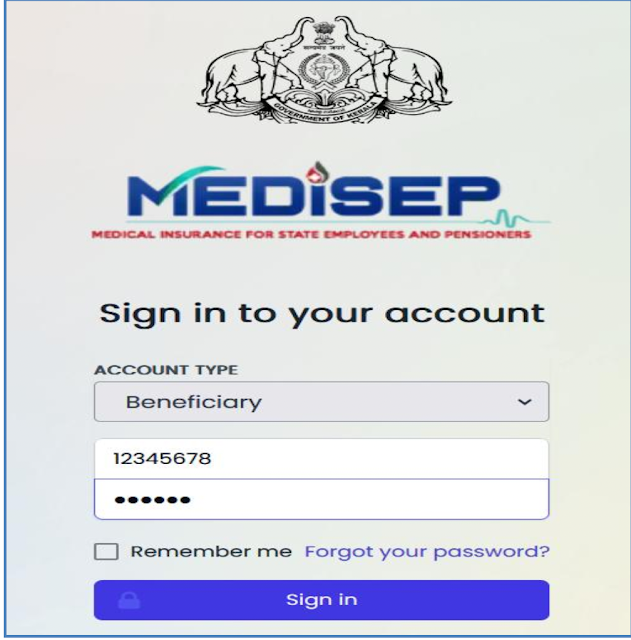
Take a print out
of it when it gets downloaded.
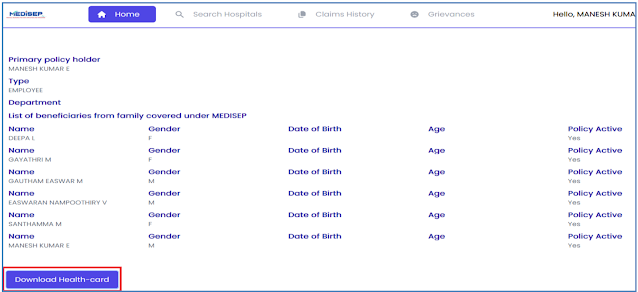
Click the help file given below to know more about downloading medisep id card



