Are you a teacher, a student, or education enthusiast looking for a comprehensive and efficient way to analyze Class 10 SSLC results? We are thrilled to announce the release of our cutting-edge Excel tool designed specifically for this purpose.
We are proud to introduce the Result Scanner, an exceptional software designed and developed by Mr. Ramesh Tirur, a highly experienced Higher Secondary School Teacher at Govt HSS in Kattilangadi, Malappuram. With his extensive knowledge and expertise, Mr. Ramesh Tirur has revolutionised the way SSLC results are analysed by creating a comprehensive Excel utility.

With this utility, you can effortlessly analyze various aspects of the results, including eligibility for higher studies, A+ grades, subject-wise performance, and individual student performance. Read on to discover how you can download and utilise this powerful tool to gain valuable insights from SSLC results.
Downloading the Tool
To download the Result Scanner Excel Tool, you need to follow three simple steps:
Step 1: Download the Result Scanner Tool
Click on the provided download link to initiate the download process of the Result Scanner Excel Tool. Ensure a stable internet connection and wait for the file to be downloaded to your computer.
Step 2: Save the Tool
Once the download is complete, navigate to the downloaded file and choose a suitable location on your computer to save it. Consider selecting a location that is easily accessible and memorable for future use.
Step 3: Activate the Macro
Open the saved Result Scanner Excel Tool by double-clicking on the file. As the tool utilizes macros to enhance its functionality, you may encounter a security warning or prompt from Excel. To proceed, enable macros by following the instructions provided in the warning dialog box.
Analysing the SSLC Results
Step 1: Open the downloaded Excel tool by double-clicking on the file.
Step 2: The tool will launch, displaying a user-friendly interface with various menus.

Menu 1: Help File
This menu option will provide detailed instructions on how to use this software. It will help you understand the features, installation, setup process, as well as any updates and changes.
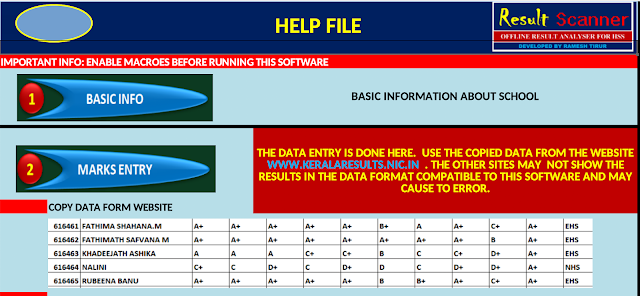
Menu 2: Basic Info
By using this menu, the user can enter basic details like school code, school name, district name and exam name into the software.
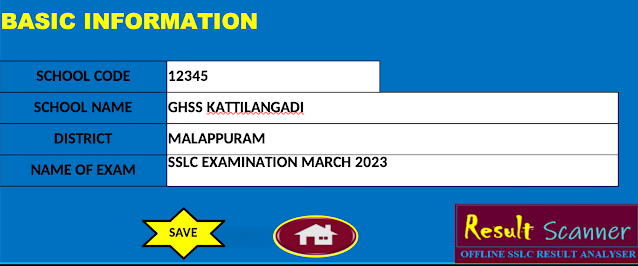
Menu 3: Mark Entry
This menu offers the possibility of copying student results from the official website, then pasting them into this excel tool so that they can be analysed.
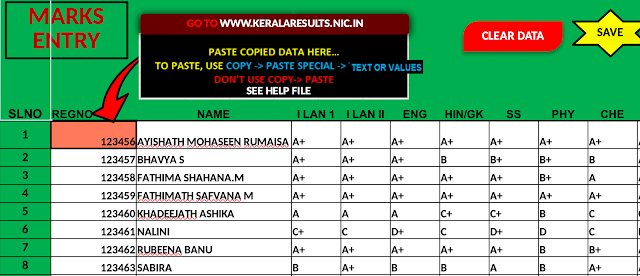
Menu 4: Reports
Through this menu, you can analyse class 10 SSLC results in various ways. It includes analysing the overall result, studying individual subject results, and running analyses on an individual student's Grade.
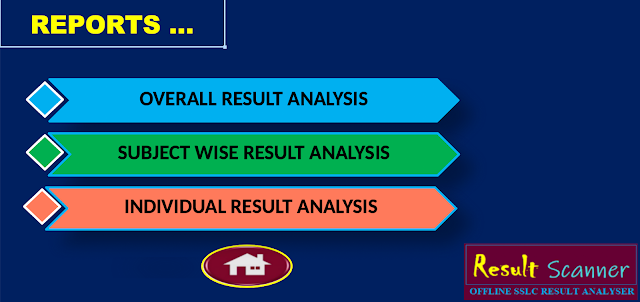
Overall Result Analysis menu provides an overall summary of the SSLC results. It includes key metrics such as the total number of students, the number of students eligible for higher studies, and the number of students not eligible for higher studies. Additionally, it highlights the number of students achieving a full A+ grade.
Using the Subject-wise Result Analysis option, you can delve into a detailed analysis of subject-wise performance. It presents a visual representation of the number of students who excelled, passed, or failed in each subject.
The Individual Result Analysis feature of the tool gives you real-time insights into a particular student's academic performance. With just their roll number, you can view details like grades in all subjects & their eligibility for higher studies with ease. This feature proves especially helpful for conducting individual student evaluations.
Our Result Sacnner Excel tool for Class 10 SSLC result analysis provides a seamless way to gain important insights into the performance of students & schools. It enables you to comprehend the overall results more thoroughly.
Get the “Result Scanner-Class 10 SSLC Result Analysis Tool” now. If you have any inquiries or want to offer feedback, please leave a comment below. We would like to get your thoughts! Enjoy analyzing!



