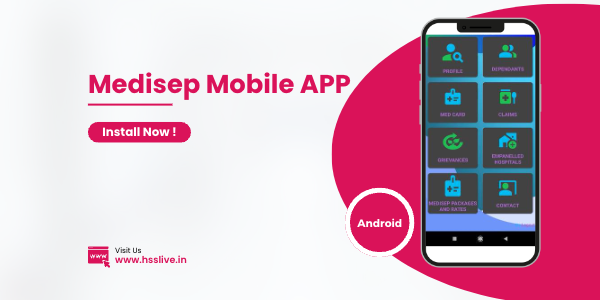
Step 1: Accessing the Google Play Store
- Open the Google Play Store on your Android smartphone.
- Tap on the search bar at the top of the screen.
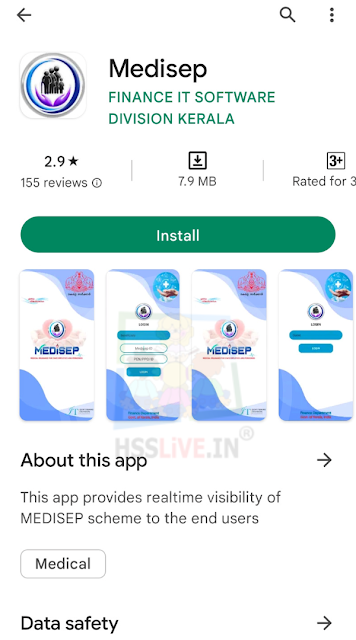
Step 2: Searching for the Medisep App
- Type "Medisep" in the search bar.
- Tap on the search icon or press "Enter" on your keyboard.
- Look for the official Medisep app in the search results.
Step 3: Installing the Medisep App
- Tap on the Medisep app from the search results.
- On the app's page, click on the "Install" button.
- Grant any necessary permissions that the app may require.
- Wait for the installation process to complete.
Step 4: Setting up the Medisep App
- Launch the Medisep app by tapping on its icon on your smartphone's home screen.
- The app will prompt you to select a type. Choose "Beneficiary" from the options provided.
- Enter your PEN Number/PPO Number when prompted.
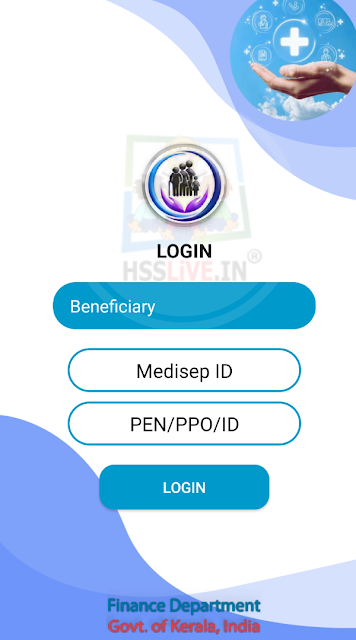
Step 5: Generating OTP
- Click on the "Generate OTP" button.
- The Medisep app will send a One-Time Password (OTP) to your registered mobile number for verification.
- Check your messages for the OTP and enter it in the specified box on the login page.
- After successful verification, you will be directed to the Medisep home page.
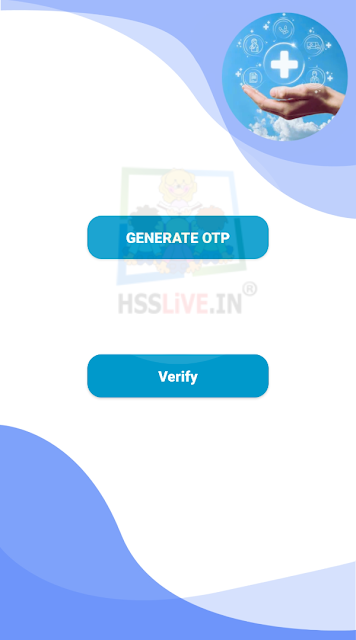
Step 6: Exploring the Medisep App
The Medisep app offers several menu items with various features. Here's a brief overview:
- Profile: Access and manage your personal information and settings.
- Dependents: View and manage the details of your registered dependents.
- Medcard: Display your Medisep medical insurance card for easy access and verification.
- Claims: Submit and track your medical insurance claims.
- Grievance: Lodge and monitor any complaints or concerns you may have.
- Empanelled Hospitals: Find a list of hospitals that are part of the Medisep network.
- Medisep Packages and Rates: Explore the available insurance packages and their associated rates.
- Contacts: Access important contact information for Medisep customer support and assistance.
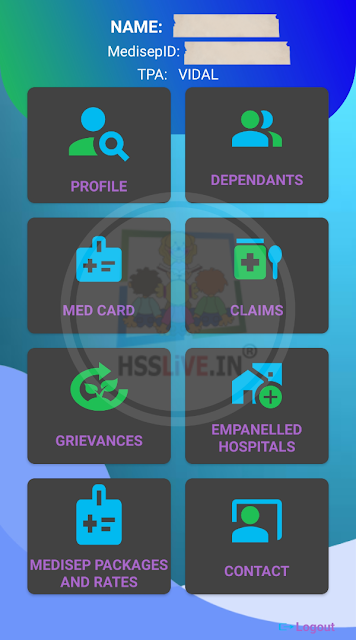
Conclusion:
Installing the Medisep mobile application on your smartphone provides a convenient way to access and manage your Medisep Medical Insurance scheme. By following the step-by-step guide provided in this article, you can easily install the app from the Google Play Store and explore its various features. Enjoy the benefits of seamless access to your health insurance information and services with the Medisep app.



